Protect computer from malware – Is your computer delivering slow and unsatisfactory performance? Well, there could be a lot of reasons and malware is undoubtedly one of them. When the hardware of our computer starts behaving in an unusual manner, we think that it gets affected by a virus. Well, there are chances that your computer might get affected by a virus; but, there is a specific thing that can cause a problem. It is known as malware. Here, we have made a brief breakdown of this thing and along with this, we will also let you know about the best ways through which you can protect your computer from malware. So, check out the following options:
Know More About Malware
Malware is a kind of malicious software that can hamper the overall system of your computer. So, the first thing that will titillate your mind is how you get malware in your computer system. Well, malware is often installed on your computer without your knowledge when you visit certain websites. Sometimes, there are good sites that have been compromised by malware creators. There are some bad sites that are built to distribute malicious software. Malware may also be installed when you download a file that appears to be legitimate, but, is actually doing things that you did not want or expect it to do. Malware has been known to do several things such as erasing data on your computer, stealing personal data such as credit card information and passwords, sending spam emails, attacking other computers and networks and many more.
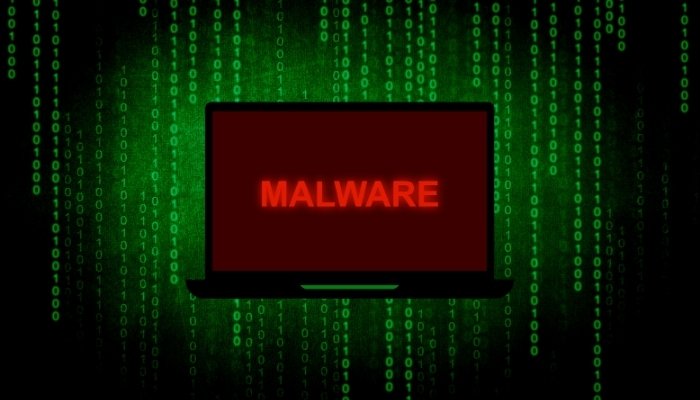
One of the most common symptoms of malware that users are experiencing is that it is redirecting them to an unexpected site after clicking on a search result. These sites are often known as spam and fake websites. Apart from this, malware can also cause pop-ups, unwanted toolbars, and many more strange behaviors.
Best Ways To Protect Your Computer
By now, you have understood what malware is and its symptoms. Now, if you want to protect your computer from malicious software, you will have to follow certain guidelines. So, have a look at the following points to know more about them.
Always Use Trusted Antivirus And Malware Software:
Reports say, nowadays, most users are using computers, tablets, and smartphones without any antivirus and malware software. There are many users who are using free antivirus software. Windows operating system has its own security system and apart from this, free antivirus software can also give you good results. But, you might be shocked to know that most free antivirus software has PUPs or Potentially Unwanted Programs. The software comes with spyware that can damage your computer system. This is why using trusted antivirus and malware software such as Kaspersky, Norton, AVG and many more will be the best option. Moreover, you should always install the software updates whenever you receive them. You should also make sure that you run up-to-date antivirus software on a daily basis.
Upgrade OS And Software:
Upgrading the operating system and all of your software to the latest version is another efficient way through which you can protect your computer from malware. You should check for new versions regularly and if possible, you should turn on the automatic updates. Software makers such as Oracle and Windows update their software routinely in order to fix bugs. Hackers can easily exploit these bugs and hamper your computer system. Therefore, you should always keep your software up-to-date.
Always Be Careful With Links:
Well, you should not click on unknown links. As you do not know the destination of these links, it can redirect you to fake websites and eventually, malware will be installed on your system and you would not be notified about it. You might get such a link within emails. If you do not know the sender, you should avoid these emails. According to Microsoft, almost 45% of virus infections happen because computer users click on something.
Minimize Downloads:
You should not download files from sources that you do not trust. Before downloading any email attachment, you should check the sender details. If you do not know the sender, you should not download the file. Moreover, you should check the security settings of your browser. You will have to make sure that the settings are strong enough to identify any kind of unauthorized downloads.
Always Use A Pop-Up Blocker:
Using a pop-up blocker is another efficient way to protect your computer system from malware. Well, top web browsers have this option. You will have to make sure that the option is enabled.
Enable Firewall:
Having antivirus software does not mean that you are completely protected. Both Macs and PCs have their own firewall system. You will have to make sure that those things are enabled. Otherwise, your computer will get affected by malware.
Apart from these, there are some other things that you should follow:
- Always use browser protection when you are using public Wi-Fi.
- You should always use a strong password for your personal network.
- Scan every file before downloading it.
- Use VPN, security networks whenever possible.
- Always keep yourself updated with the latest threats and you should also know how to prevent them.
Conclusion
Living in this modern era, we must admit the fact that the computer has become an integral part and therefore, protecting it from malicious software or malware is your responsibility. As of now, you have understood what malware is and how you can protect your computer from malware. So, what are you waiting for? Follow these methods and keep your computer system healthy and malware-free.
