There are several ways to download Instagram reels audio, we will tell you some of the ways so that you may find the perfect answers of “download Instagram Reels audio by link”. For an Instagram reel, it’s a must to know all the advanced and normal settings of an Instagram application. On this social media platform, there are a variety of people who follow different professions, such as bloggers, dancers, singers, actors, photographers, fashion designers and many other worthy artists. So, this article ‘How to download Instagram reels audio sound as MP3’ is really going to be useful for them.
So keep learning more on this topic with our guide and display your talent in the best eventual light on the best social platform, ‘Instagram’. So that’s why it has been our aim from long ago to cover you all with informative articles only. Seeing the huge popularity of Instagram reels videos, we have brought this advanced setting so that you may not feel any inconvenience while shooting videos.
Download Instagram Reels Audio as MP3
When we find any funny, cute, informative, knowledgeable and inspiring video on Instagram, we often think of sharing them right? Well, Instagram doesn’t allow anyone to download videos normally and for downloading any video we have to use some tools like-‘Instagram reels downloader’. Just go and type this tool name in the search bar and click search.
Many creators and even celebrities are showing their interest in this social media app, Instagram. Learn how to download reels Instagram audio and videos. Enjoy editing videos amazingly and make there astonished with your talent and creativity.
How to Download Instagram Reels Audio by Link
Using the link we can download Instagram reels audio, so let’s see the steps below in points:
- So as a first step, you should go for the reel whose mp3 you wanted to download.
- Now you see the profile tab, tab it
- You see the menu button ‘saved’, just tab it to save.
- Later open the Audio directory and search all your saved Instagram reels.
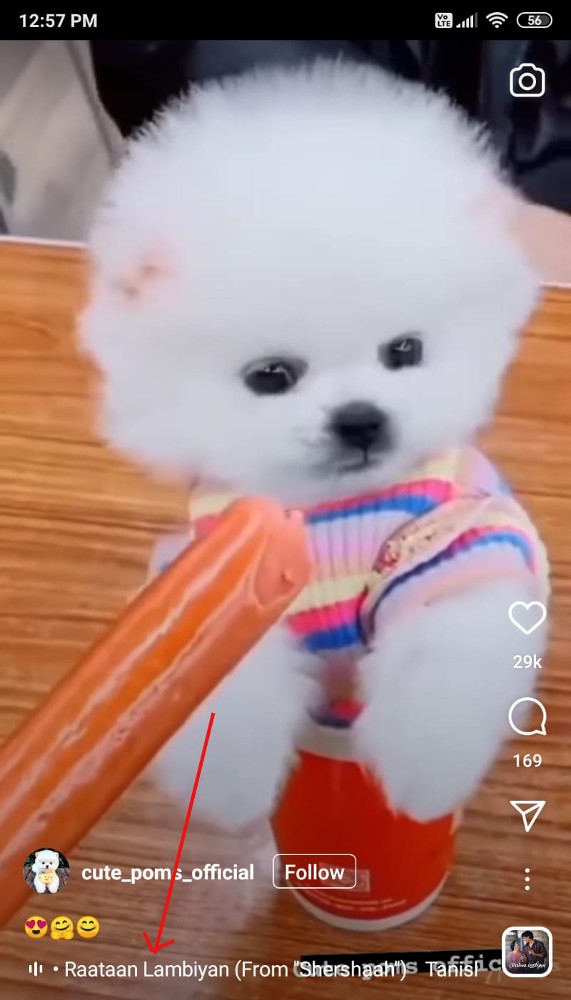
- Now go to your desired music and tab on its music link. (See the bottom-left corner, there is audio used in the reel).
- Stay on this audio page for tapping the button ‘ellipsis’ (the 3-dot icon is called ellipsis which is located at the right top corner)
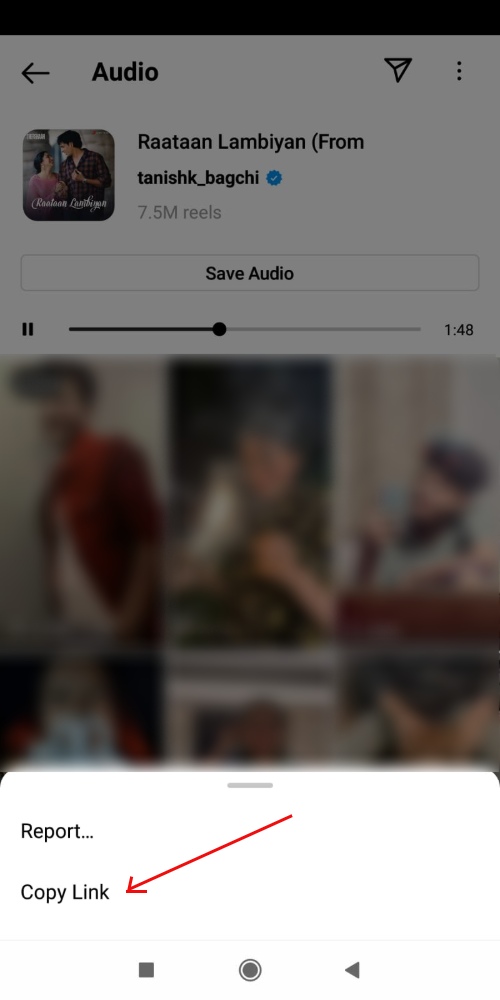
- Now, select the “Copy link” option to proceed ahead.
- Later, visit safari on your iPhone and if you are an Android user then open
Chrome. Now search ‘Instagram reels downloader’.
- As a result, you will see many websites where you can paste that copied link from the audio page.
- You can go this website
- Now, paste the copied link in the search box to enter.
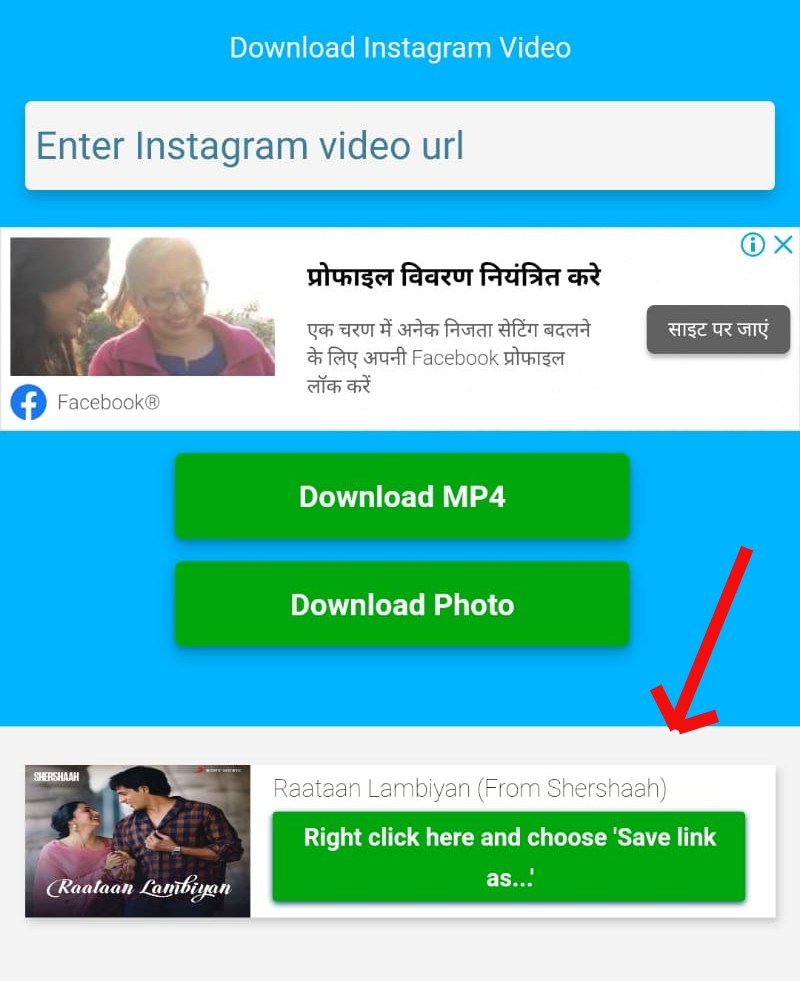
- After a few seconds, it will detect the audio of the insta reels. Now long-press the button “Save link as…’
- Now check in the downloads directory for your downloaded M4A audio file.

- Choose an option ‘Download’.
So that was it, here ends the steps of ‘how to download reels Instagram audio’. Now all set for using this audio in your own made video.
Steps to Convert Reel Audio to MP3
After you download the video if you see it has been saved in m4a format by default. So the next step will be to convert the mp4 file to mp3. By using an online M4A to MP3 Converter on the device. So follow these steps as below:
- Now visit an m44 converter by visiting cloudconvert.com/m4a-to-mp3 on your Android phone.

- Now Select File
- Now, go to File Manager (for Android users).
- Browse all files first
- Select the Instagram reel which you have just downloaded for mp3 audio
- Now, click on the ‘the convert’
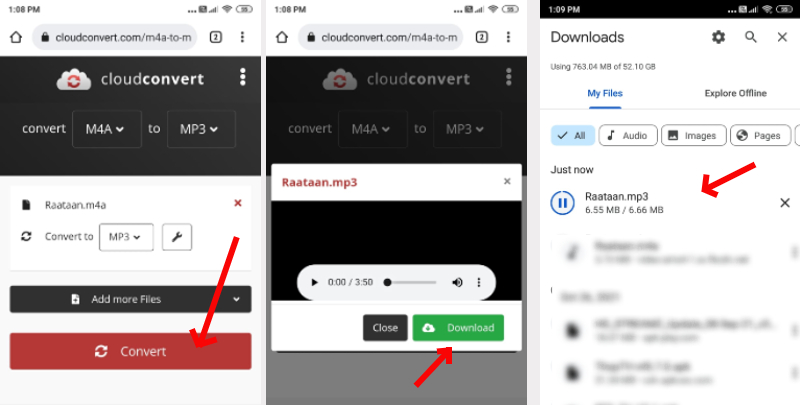
(It will take little time to process the things)
- Finally, go with the ‘Download’ option for saving the file.
To download Instagram reels audio on iPhone, must follow these below steps:
- For IOS user
- First, explore the Files app on your iPhone
- check your Downloads or folders
- Now view the Instagram reel audio in MP3.
- For Android user
- Open the File Manager
- Go to the Audio folder
- Now convert the downloaded mp4 file to mp3 format.
People are showing their huge amount of interest in making videos, reels and vlogs right? Don’t stop sharing your creative videos just due to some new settings. Make your editing easy, enjoy adding transitions and create neat sync amazing cuts. So be ready to go viral, popular and a social media star!
Conclusion
So share the informative and creative videos with your known ones after rolling your eyes over our today’s blog ‘How to download Instagram reels audio sound as MP3′. In this article, we have taken care of both the user’s Android and iPhone. So guys go! & enjoy high-quality insta reels videos and also download Instagram reels audio now. So with this hope all your problems related to this question ‘how to download reels Instagram audio’, will be solved, we finish our article here.
Related Articles
