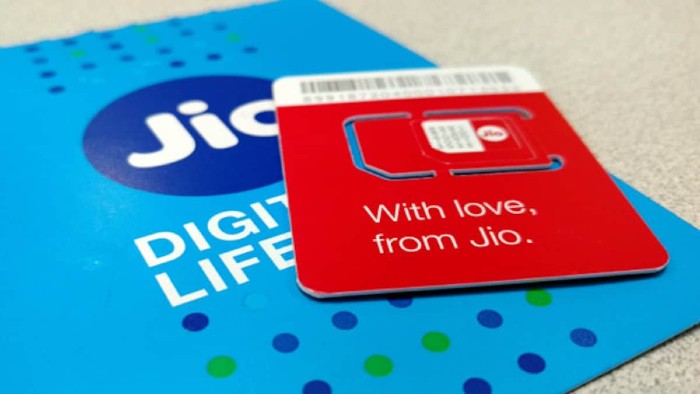Just a matter of a few years back, people in India had to wait for years to get a telephone connection. Only those who are rich and famous or businessmen could afford a telephone connection. Those days are now history. The invention of the mobile phone has completely revolutionized the telecom industry. So much so that today, every Tom, Dick, and Harry has not one but many mobile connections. The mobile device too has undergone drastic transformations. The mobile device now can hold two sim cards. People now own multiple telephone numbers. This could be due to many reasons. Some might want to differentiate or keep their contact number private from their official contacts. So, in such cases having two sim cards is worthwhile.
It makes sense therefore to discuss about Jio sim. Because of the excellent offers, many end up taking more than the required number of sims. However, having too many sim cards can create problems. In such cases, steps have to be taken to either Block or Deactivate the Jio sim. Besides, sometimes a phone might be lost or stolen. If the phone lands up in the wrong hands, then it can be misused and might end up causing legal issues as well. So, on a priority, the first thing to do is to block the Jio sim.
For a reliance Jio user, there are many ways to block the Jio sim.
Ways to Block/Unlock Jio SIM Card
First method:
- Visit any Reliance Digital Store nearest to you.
- Show any ID Proof and immediately get your Jio Sim blocked.
Second Method:
- If you have any other working number, then from that number you can call the Reliance Jio’s customer care number.
- The instructions will be given and then followed the Jio Sim will be blocked.
Please note that since you will be calling from another number, for identification purposes you will have to share some personal information such as your date of birth, father’s name, and so on. Once your identity is confirmed then only you will be able to get your sim blocked.
Third Method:
- Using the Reliance Jio Website, you can also block your Jio Login with your credentials on to the Jio website.
- At the top right corner where your name is mentioned, click on it and then go to ‘MyAccount’.
- Click on the Gear account (settings).
- Next, click on the ‘Suspend and Resume’
- Click on the ‘Arrow’ button and select one of the reasons why the Sim card has to be blocked.
- Lastly, click on the ‘Suspend’ button, and your Jio Sim will be blocked within 15 minutes.
By following one of the above methods, you can immediately block your Jio Sim. It is worthwhile to mention that by using the same above steps you can unblock your sim as well. For instance, this time when you visit the Jio website, by clicking on the Resume button, your Jio Sim will be unblocked.
Deactivating Your Reliance Jio Number Temporarily or Permanently
Sometimes it makes sense to deactivate the Jio sim for safety purposes if you know that you are not going to use the sim for a long time or if the sim is lost. There is a provision to either deactivate it temporarily or permanently. There are three principal ways to deactivate the Jio sim.
First method: By Calling the Jio Customer Service
- Call customer care number 198 (from your Jio SIM) or 1800-88-99999 (from any other number).
- Give proper identification details such as the last digits of your linked Adhar Card number.
- Once your identity is proven, the deactivation of your Jio sim will be done in less than 30 minutes.
Second Method: By visiting the Jio Store
- Visit the nearest Jio store.
- Show your Aadhar Card as proof
- Fill up a sim deactivation form and hand it over.
- The sim will be deactivated within 30 minutes
Third Method: Through the official website
- Visit the official Jio website that is Jio.com
- Enter the Jio sim card number that you want to deactivate.
- Click on ‘Continue’.
- An OTP number will be sent to your Jio number. After verifying the OTP number, you will be redirected to the Jio homepage. Here, click on the Settings icon, and then click on the Suspend button.
- You will have to enter the reason for deactivating the Jio sim. Once it is mentioned, click on submit and your sim will be deactivated in a matter of minutes.
NOTE:
As per the directions of TRAI, if the sim is not recharged or if the sim remains off for more than 90 days, then it will be deactivated automatically.
Final thoughts:
For good order sake and keeping in mind the safety concern, it is always advisable to either block the Jio Sim or deactivate the sim if it is lost or if you are not going to use the sim for a long time. The process is very simple and you will not spend a lot of time in this process. So, unlock or deactivate your Jio sim and be safe.