As businesses become increasingly global and technology allows for more seamless communication across distances, the need for remote desktop access has grown. For workers in different time zones or those who need to work from home, remote desktop access can be a very beneficial tool.
By using remote desktop software, you can control one computer from another, which can help access files or programs that are not available on the computer you are currently using. Additionally, remote desktop access can provide security for your data and files that are impossible with other file sharing methods.
What is a Remote Desktop?
A remote desktop is a computer system that allows users to connect to and control another computer from a remote location. The user interacts with the remote desktop as a local machine and can access all its features and applications.
Businesses often use reputable remote desktops solutions to provide employees access to company systems and data from outside the office. They can also be used for personal purposes, such as remotely accessing one’s computer while traveling.
To use a remote desktop, the user must have an internet connection and special software that enables the connection between the two computers. Once the connection is established, the user can work with the remote desktop just as they would with a local machine.
The Benefits of Using Remote Desktop
There are many benefits to using a remote desktop.
Increased Flexibility and Mobility for Workers
One of the most significant benefits of using a remote desktop is the increased flexibility and mobility it can provide for workers.
With a remote desktop, employees can access company systems and data from anywhere in the world, as long as they have an internet connection. This allows workers to telecommute or work from home when needed, leading to increased productivity and decreased absences.
Additionally, it can be helpful for employees who frequently travel, as they can always stay connected to their office computer while on the go.
Reduced Need for On-Site IT Support
Another benefit of using a remote desktop is reducing the need for on-site IT support. With a remote desktop, IT staff can provide support and troubleshooting assistance to users from anywhere in the world. This can be extremely helpful for businesses with remote employees or multiple locations.
Additionally, it can lead to reduced IT costs, as on-site support may not be needed as often.
Greater Security for Company Data

Another benefit of using a remote desktop is that it can provide greater security for company data. When data is stored on a remote server, it is less likely to be lost or stolen. Additionally, remote desktop connections are typically encrypted, reducing the risk of data being intercepted or hacked.
Improved Collaboration Between Team Members
Remote desktop can also improve collaboration between team members. With remote desktop software, workers can stay connected and work on projects together, even in different locations. This can be extremely helpful for businesses with employees in different time zones or those who need to work from home.
Easier Access to Files and Programs
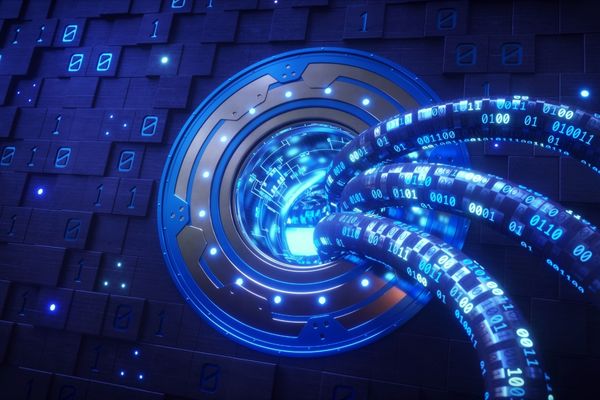
Another benefit of using a remote desktop is that it can provide easier access to files and programs. With a remote desktop, users can access files and applications that they would not be able to otherwise.
For example, if a worker needs to access a file only stored on their office computer, they can connect to their office machine via remote desktop. This benefits workers often out of the office or working from home.
How to Set Up Remote Desktop?
If you are interested in using a remote desktop, there are a few things you need to do to set it up.
- First, you need to purchase and install remote desktop software on both the computer that will be used as the server and the computer that will be used as the client. Once the software is installed, you must configure it on both machines.
- Next, you need to create a user account on the server machine. The client machine will use this account to connect to the server. Once the account is created, you need to provide the username and password to the client machine.
- Finally, you need to open port 3389 on both the server and client firewall to allow traffic to flow between the two machines. Once port 3389 is open, you should be able to connect to the server machine from the client machine using the remote desktop software.
Now that you know how to set up and use a remote desktop, you can start enjoying its many benefits.
Tips for Using Remote Desktop Effectively
There are a few things to keep in mind when using a remote desktop to ensure that it is used effectively.
- Choose the Right Software: First, choosing the right software for your needs is essential. There are many different options available, so be sure to research and select a program that is right for you. Additionally, read reviews and compare pricing before making a final decision.
- Establish a Secure Connection: It is also essential to establish a secure connection when using a remote desktop. Use a strong password and avoid sharing your login information with anyone. Additionally, always connect to your remote desktop through a secure internet connection.
- Update Your Software Regularly: It is essential to update your remote desktop software regularly. By keeping your software up-to-date, you can ensure that you have the latest security features and patches. Additionally, new updates may provide additional features or benefits that you can take advantage of.
By following these tips, you can ensure that you are using a remote desktop effectively and reaping all of its benefits.
Troubleshooting Tips If You Experience Problems With Remote Desktop
You can do a few things if you experience problems with your remote desktop connection.
- Restart Your Computer and Router: First, try restarting your computer and router. This can often fix minor connection issues.
- Check Your Internet Connection: Next, check your internet connection to ensure it works properly. Try moving closer to your router if you are on a wireless connection.
- Update Your Remote Desktop Software: Update your remote desktop software to the latest version. By doing this, you can ensure that you have the latest security patches and fixes.
If you follow these troubleshooting tips, you should be able to resolve most issues with your remote desktop connection.
Conclusion
A remote desktop can be a beneficial tool for business and personal users. By taking the time to set it up and use it effectively, you can reap all the benefits it has to offer. Additionally, if you experience any problems with your connection, there are a few troubleshooting tips you can try to resolve the issue.
