The importance of YouTube in today’s internet-driven world is immense. It has become the primary source of unhindered entertaining and unhindered content for every stratum of society. But the main problem arises when the cellular data goes astray, or the Wi-Fi becomes problematic. And even if someone accesses YouTube through a weak connection, the buffering makes it impossible to justify.
Therefore to enjoy the best YouTube experience and maintain the video’s quality, you need to be in charge of a YouTube video downloader. So let’s check out the best YouTube downloaders in 2021 and the details regarding their usage from the list below.
12 Best YouTube Downloaders in 2021
1) Catchvideo
Website link: catchvideo.net
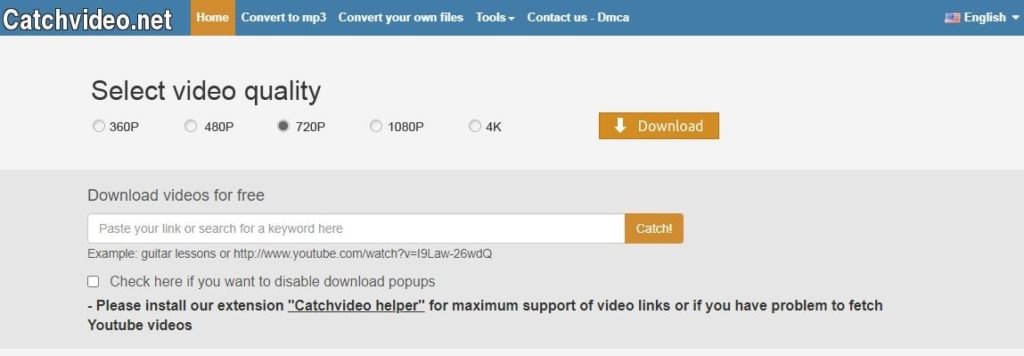
CatchVideo can be seen as the Best YouTube video downloader with robust downloading qualities. It provides a user-friendly interface and allows users to download desired videos seamlessly. Catchvideo is a web-based application; hence there is no need for switching devices. This video saver can download it on any platform, be it Android, Mac, iOS, Windows, or Linux. The highest downloadable quality provided by it is 720p. It also provides users with a list of trending videos for direct download. Catchvideo allows the download of videos in full video mode, audio-only and video only modes, and comes with an mp3 conversion feature.
Also Read: How to Find and Watch Deleted YouTube Videos?
2) Video Grabber
Website link: https://videograbber.cc/
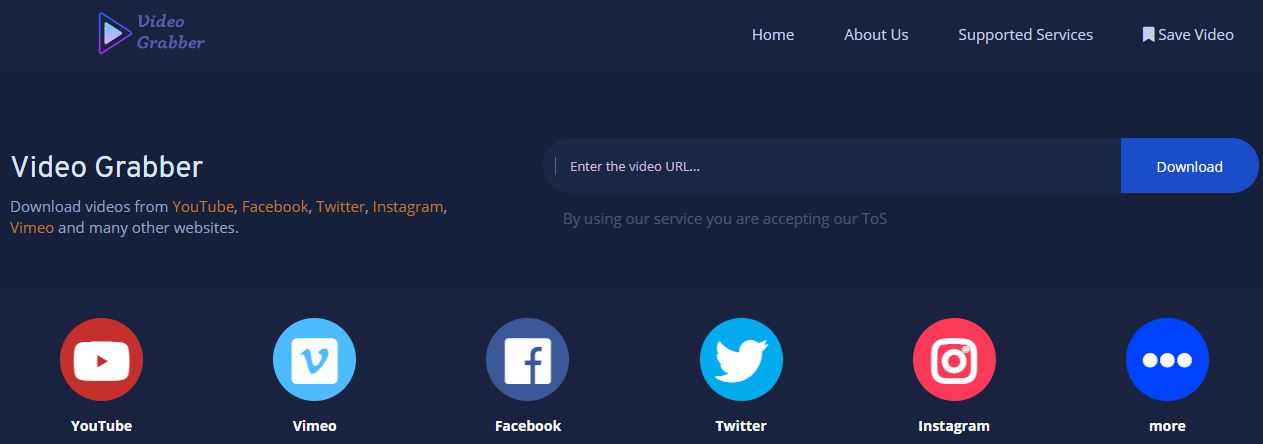
Video Grabber is another web-based online HD video downloader. It allows downloading of videos from YouTube and Vevo, Twitch, Twitter, TED, and LiveLeak. Users can convert the downloaded YouTube videos into other formats such as MP4, AVI, WMV, MKV, MOV, etc. Video Grabber comes with a built-in recording feature for recording live YouTube videos. It also allows users to download videos in high quality, such as in 4K and 1080P resolution. Therefore it is a perfect all-in-one video downloader to search, download, and convert videos easily.
3) Y2mate
Website link: https://www.y2mate.com/
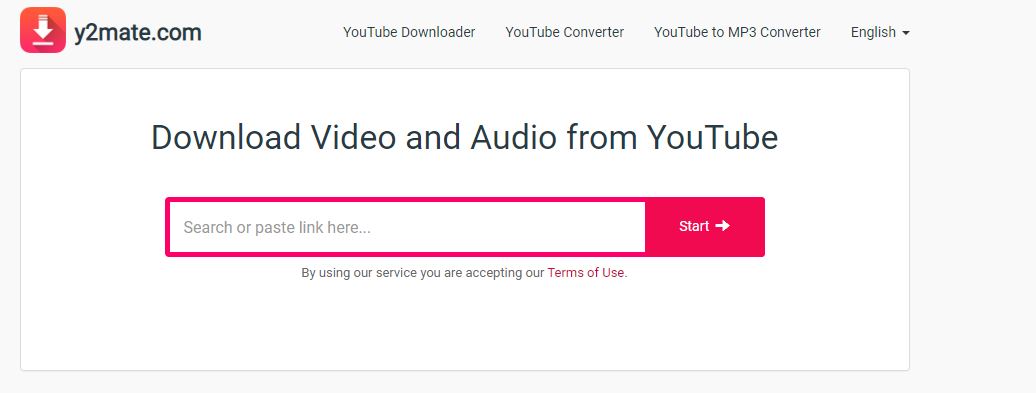
As the world’s second-biggest search engine, the popularity of YouTube has increased exponentially in recent years. And as the demand for downloading online videos from YouTube increases, Y2mate comes with the perfect solution. Like many other online video downloaders, it also allows you to download videos from YouTube, Vimeo, Facebook, YouKu, etc., and convert them to MP4 and MP3 in HD quality. It comes with a fast video converter and provides unlimited downloads. Moreover, there is no need for any registration, and users can seamlessly download YouTube videos in 1080p HD MP4 format.
4) ClipConveter.CC
Website link: https://www.clipconverter.cc/
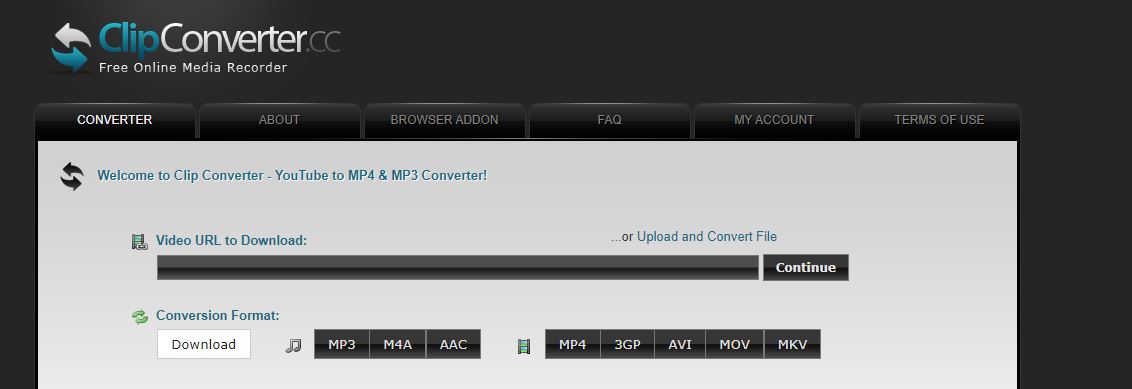
It is one of the most popular video downloaders in the market at present. ClipConverter.CC allows video downloading from YouTube as well as from more than 10000 websites. It provides a downloading quality of SD, HD, and UHD resolutions, including 1080p, 4K, and even 8K. It also contains a built-in converter that allows the extraction of audio from videos in formats such as MP3, M4A, and AAC. ClipConverter.CC has a plugin service for Chrome, Firefox, and Safari. Hence it is the best video downloader for Windows and macOS.
5) YT1s.com
Website link: https://yt1s.com/
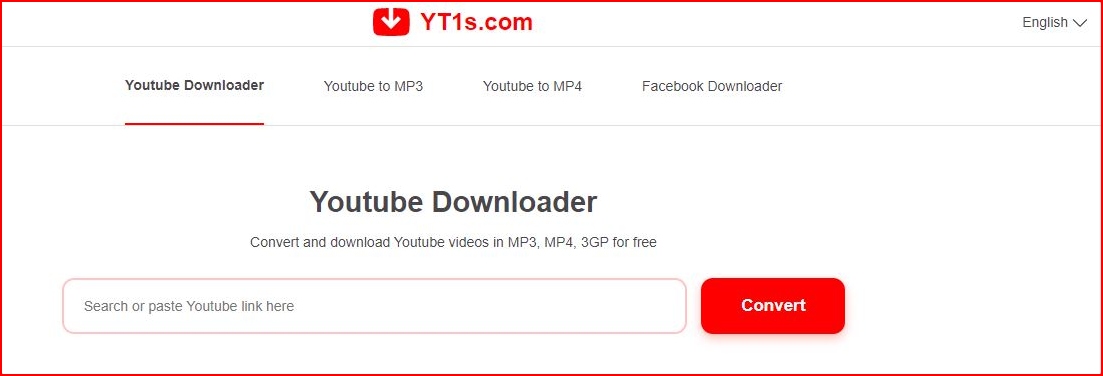
YT1s.com is popular mainly for its ease of usage. The interface provided by it is one of the finest in this sector. It allows a hassle-free downloading of YouTube videos to MP4 and MP3 formats. Users can use Converto.io to change the file name, remove the audio, modify the ID3 tag or download a video in the audio format. Moreover, it also adds an album cover to the downloaded MP3s spontaneously. For ease of users from around the globe, it provides a multilingual service.
6) Online Video Converter
Website link: https://onlinevideoconverter.pro/

There is some online video downloader that allows unlimited downloads but at a lower resolution. But with a YouTube video download app like Online Video Converter, this is not the case. It is a professional YouTube converter and video downloader website that allows you to download videos in MP4, WEBM, MKV, AVI, MOV, and FLV formats. It also converts YouTube videos to MP3 easily. Online Video Converter provides free downloading supports for multiple video portals and unlimited conversions. Also, it is compatible with most of the browsers and requires no registration.
7) SaveFrom.net
Website link: https://en.savefrom.net/
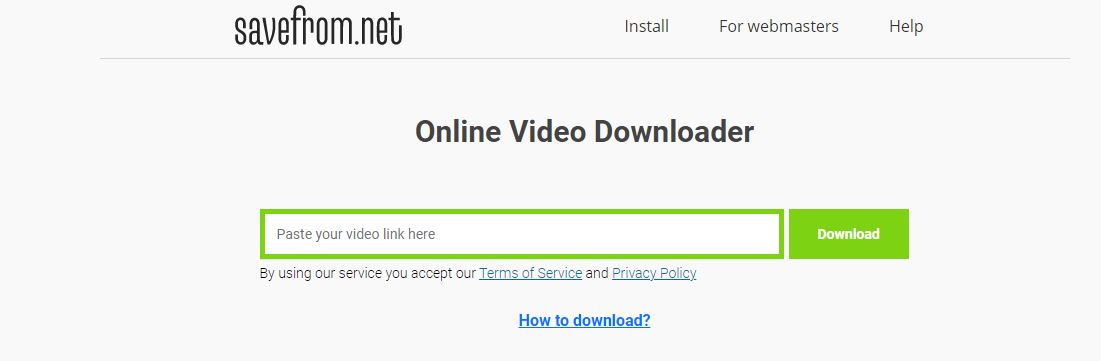
Unlike other video downloaders, SaveFrom.net can only be used through certain extensions in Chrome. Initially, users have to download a file named SFHlper to use this free YouTube downloader tool. This downloader’s most important feature is that SaveFrom.net can download videos without copying the URL and opening it in other places. Users can alter certain words in the URL to get directed to the download page. The next job is to select the quality and click on the download button.
Also Read: How to solve “Video Paused. Continue Watching”
8) QDownloader.io
Website link: https://qdownloader.io/
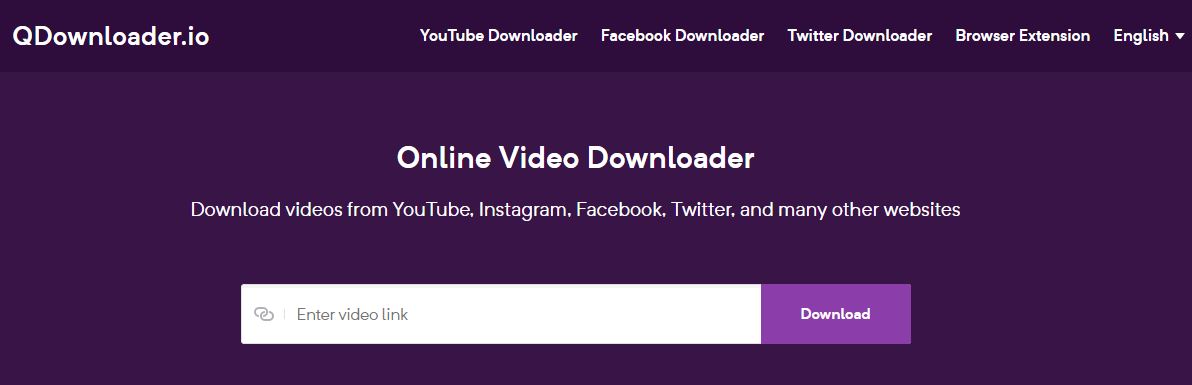
QDownloader.net is an online HD and SD video downloader website. It is largely used for downloading YouTube videos at high speed and then converting those into MP4 format. Apart from YouTube, it also allows downloading from Instagram, Vimeo, BiliBili, LiveLeak, etc.. QDownloader.net can be used for a free hassle-free experience and perfect YouTube downloader tool.
9) VidPaw
Website link: https://www.vidpaw.com/
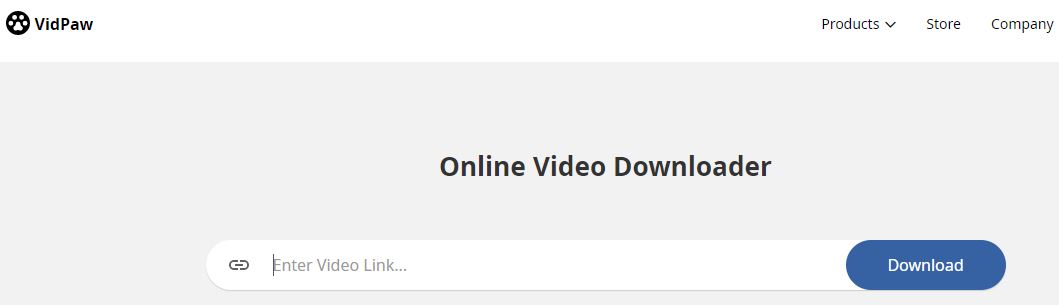
VidPaw can be a good alternative from the other video downloader added to this list of best video downloaders. This web application makes HD downloading effortless and lag-free. You have to copy and paste the video URL, select the download quality and click on ‘Start.’ There just a con in VidPaw. While you can download 1080p, this particular quality doesn’t provide audio support. Apart from YouTube, this web application also works with Instagram, Nicovideos, Facebook, Vimeo, SoundCloud, DailyMotion, etc.
10) YouTubemp4.to
Website link: https://youtubemp4.to/
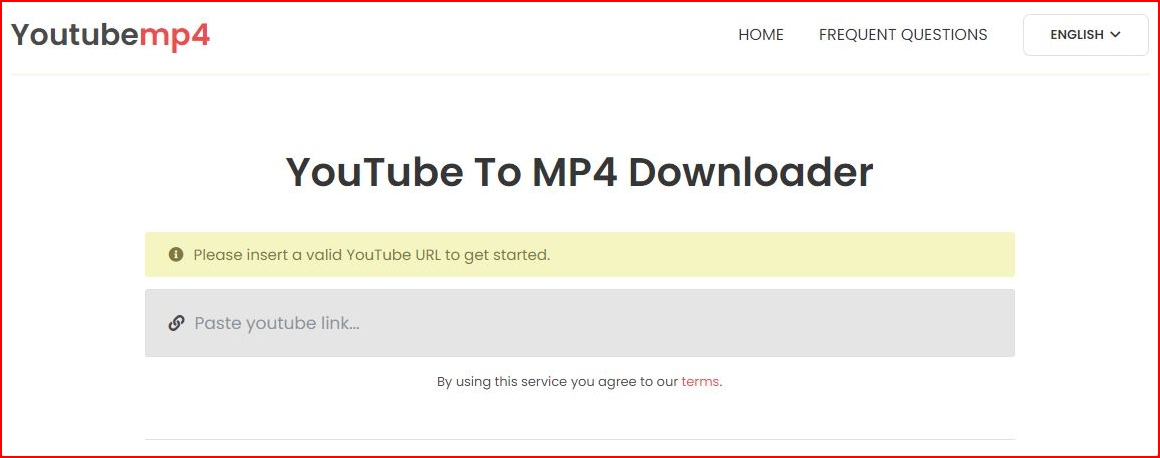
Another great addition to the list is the YouTubemp4.to. As evident from the name, it is exclusive for YouTube videos. This site allows you to search and save your favorite YouTube videos and music easily and for free. This alternative also uses that ‘copy link, paste, and download’ framework. The videos downloaded in YouTubemp4.to are saved in MP4 format. It doesn’t ask users about their personal data and is a great YouTube downloader for PC.
11) YouTubNow
Website link: https://www.youtubnow.co/
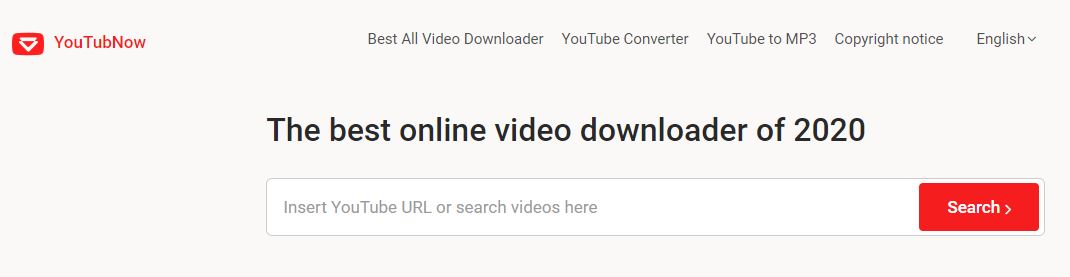
YouTubNow is the safest and most widely used free YouTube saver tool nowadays. Unlike other similar downloaders, this is an online service and can be easily accessed through browsers. You need to paste the video’s URL, select format, and click Download. YouTubNow is completely secure since it doesn’t collect user data and access your browser history. Hence, it can be an ideal solution to security concerns.
12) Snaptube
Website link: https://www.snaptube.com/
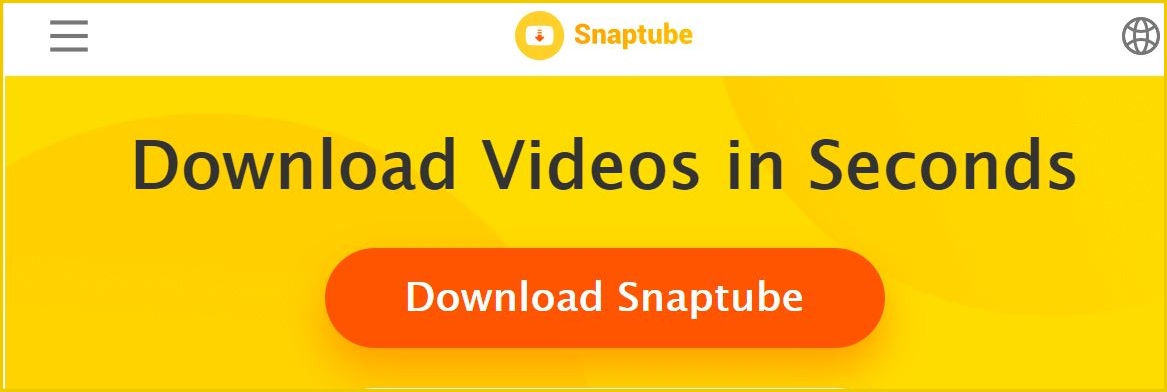
Finally, Snaptube is another video downloader app that can be used for safe and free download from YouTube, Instagram, BBC, Vimeo, Free sound, etc. This site downloads and converts the video to high-quality MP4 files. Besides, Snaptube can also be used to convert videos onto music files. The formats supported in this case are MP3, AAC, WAV, WMA, and others. This is a browser-based downloading framework and can be used on any device.
How to Use a Free YouTube Downloader
The above list features the top 12 video downloaders that can be used to download videos from YouTube or any sites. And the question that often comes up is ‘How to use these downloaders?’ The answer lies in the preference of the user. While you may be wanting high-quality videos of 4K resolutions, there may be people who are more inclined towards 360p videos.
So they have to choose a downloader that can convert high-quality videos into their desired resolutions efficiently. While some online video downloaders are application-based, some are browser-based, while some other needs to edit in the URL section to start. Most of these sources are free to use and may require some registration. The basic working of the browser-based and application-based is similar.
You need to copy the URL and paste it into them. Then you have to select the video quality and start downloading. For the other category of the downloaders, the User needs to alter some words or letters in the URL of the video. This will direct them to the downloading page without the need to open specific sites or applications. Therefore, you can use a free video downloader to easily save YouTube videos without being concerned about safety, data thefts, or unwanted hassles.
FAQ
Why should we use a YouTube downloader?
Since Youtube doesn’t allow spontaneous download of their videos, YouTube downloaders are needed to save your favorite videos on your devices. Apart from YouTube, some applications allow downloads from other sources like Facebook, Instagram, etc.
Is it safe to use free YouTube downloaders?
Generally, these sources are safe and secure. But there are many such downloaders on the internet that contains malware. So use a trusted source only.
What are the general features of video downloaders?
Some basic features of online video downloaders are:
- Limitation in download speed.
- Saving playlists.
- Save videos in online drives like OneDrive, Google Drive, or Dropbox.
- Emailing videos to your or other accounts.
- Compressing videos through edits made in the resolution, output size, and encoder rate.
Conclusion
Therefore, this is the list of the best free YouTube downloader that are trending in 2021. With the rapid expansion in the internet sector over the last few years, YouTube has proved to be the ultimate destination for people looking for informative or entertaining content. And this shouldn’t get hindered because of unwanted connection issues. Hence this article can help you identify how you can save your favorite videos on your device.
