The fact that you are reading this article proves that you too like to watch videos offline or that you want to save the videos that you like for later viewing. That is not all. The internet has made it possible to share some of your private moments with your immediate family and friends. For instance, take the case of the birth of a new-born or a wedding celebration. Even some other moments of joy can be shared with your loved ones in an instant even though they are miles apart. So, this gave rise to embedded videos. So, what exactly does an embedded video mean? It means to copy the video from its originally placed website and then put it into another site or save it into a device. This means that the video or the video’s data is now being stored in your file without any connection or link to the source file. So, there is no need to visit the original site to view the video. This action can be done by copying the embed code and saving it into the new place. Why the need for embedding? Because if you do not embed, the video will appear on the screen, but it will not play. It is a sort of protection too. The embedded videos are locked on that particular page, sort of built-in. So, you cannot watch them outside the specific page. Therefore, the best thing is to download the embedded video and watch it.
Simple Methods to Download Embedded Videos
How to download embedded videos is the question that is weighing on many minds? The answer is simple. There are many options to do it for free. To name a few:
Download the Embedded Videos Directly from the Site
Some of the videos are easily downloadable if they are stored on the website in an MP4 format. Right-click on the video and then there will be an option to ‘Save video as. ‘So, you can save the video in your desired location.
Also Read: How to Watch Deleted YouTube Videos
Download the Video with Free Video Downloaders
However, today the videos available on the internet is all of superior HD quality. So, for this, you can use the facility of Free video Downloaders. There are many free embedded video downloaders available today. Some of the best are:
- 4k VIDEO DOWNLOADER
- FREE HD VIDEO CONVERTER FACTORY
- EASEUS MOBIMOVER FREE
These apps help to download videos from YouTube, Instagram, etc., for free. Just download this app, copy the video URL, and paste it into the app. Select the video quality and press download. That is all that is required to download embedded videos.
However, some do not prefer the above method as the device might be already full of various apps. So, the thought of downloading another app or installing new software may not appeal to many. In such situations, there is an easy option to download embedded videos online.
Download the Embedded Videos Using Free Online Video Downloaders
Some occasions such as while using a public computer such as in a library or at work, you will not have permission to install the software. In such cases, if you want to Download embedded video without software, many website-based tools will help download embedded videos. All that is needed to use these tools is the URL of the video. One such method is the Savefrom.net application. This app helps in download videos from any popular websites as well as from YouTube. The process is quite simple.
- Take the URL of the video which you want to download, paste it on the official page and select search.
- After locating the video, select the required quality and then press ‘Download.’
There are other similar great sites such as VideoGrabby and Y2Mate. For instance, VideoGrabby helps to download not only YouTube videos but also videos posted on SoundCloud, Facebook, and other video sharing platforms. The download process will start immediately without any delay, and you can watch them smoothly and in the best quality.
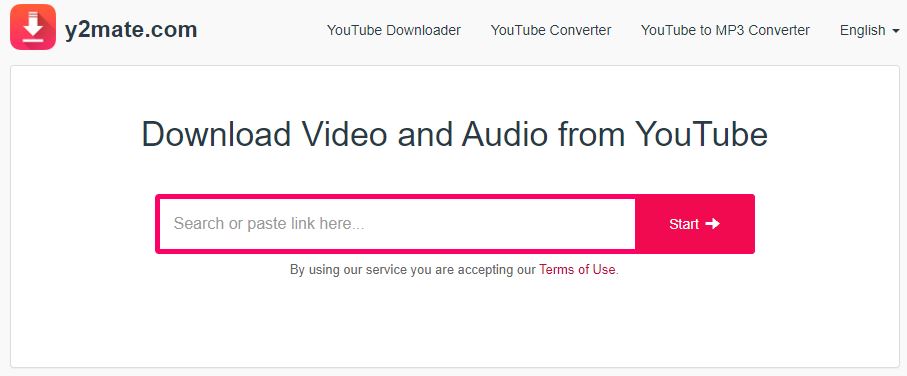
One last resort if none of the above methods seem to work is the Screen Recorder function. This option is a suboptimal solution, so to speak. It means the embedded video is recorded in real-time. For this, the tape must be played on the PC with sound to record it correctly. There is the OBS or Open Broadcaster Software. It is like screen capture, and once the recording is done, you can edit the video. But please note that the volume should be high so that you hear it audibly in the recording.
Also Read: How to FIX “Video Paused. Continue Watching ERROR! YouTube
Download the Embedded Video Online Using Chrome/Firefox Browser
To download the embedded video online using Chrome / Firefox, the procedure to follow is:
- Run a web browser such as Google Chrome or Firefox.
- Select the video and play it on the web page
- Either right-click or press the F12 key in the blank margin and then select the option ‘inspect element’ or ‘Inspect.’
- Now navigate to Network and then to the Media tab and play the video. By doing this, you can see the download link on the lower left side.
- Right-click on the link and select ‘Open in a new tab.’ When it opens in the new tab, click on the Download button if available. Otherwise, right-click on the video and select the option ‘Save Video as’. This action will download the embedded video on your device.
This method is a sure cut way to download any embedded video from the website without any software.
Conclusion
These are a few of the various ways used to download embedded videos from any website. Decide the right method for you and enjoy watching the videos in your own sweet time. The methods listed above are effortless and easy to use. In fact, in just a short time, you can download an embedded video and watch it in your leisure time. The procedure is explained in straightforward terms above to download the embedded videos without any hiccups.
