YouTube is one of the leading online social media video streaming platforms in the internet sphere. The number of users and channels increases rapidly every year. The content creators have managed to provide millions of videos. According to recent reports, creators worldwide are making videos worth 500 hours every minute. Users always search for tutorials, DIYs, reviews, news, music, trailers, or movies on YouTube. It has become a prime source of knowledge and entertainment nowadays. But sometimes, viewers encounter a video with the message ‘Video removed: Inappropriate content’ even they had added it to their ‘Watch later’ list. Hence, this article highlights the main steps used to recover and watch deleted YouTube videos.
Any video uploaded on YouTube gets classified depending on its content. YouTube caters to different age groups or people from all over the world. Numerous ethnic, religious, or linguistic groups view YouTube as one of the primary sources of entertainment or knowledge. Therefore creators must abide by certain regulations. The basic YouTube rules and regulations are that are needed to be followed are
- No Copyright violation actions: This often demonetizes a video and can also lead to permanent removal.
- No Sensitive contents: This includes videos containing nudity, sexual content, child safety, self-injury, and suicidal visuals.
- No Scams, malpractices, and spam: Once reported or traced, the support team immediately remove such videos.
- No dangerous or violent content: This includes videos by criminal organizations or videos containing cyber bullying, hate speech, and other degrading acts.
How to Recover Deleted YouTube Videos
- Searching On Other Media Platforms
- Using Wayback Machine
- Youtube Help Support
- Using Data Recovery Software
Steps to Find Deleted YouTube Videos
An uploaded video gets analyzed regarding its content by the YouTube staff members. The video gets taken down permanently if there are any instances of infringement of the guidelines. Nevertheless, there are certain ways through which any individual can easily
1. Searching On Other Media Platforms
Creators often upload their videos on other platforms rather than sticking to a single one. Therefore to view deleted YouTube videos, the first step must be searching them on search engines like Google, Bing, or Yahoo. On other platforms like Facebook, Instagram, or Twitter, the removed videos often get uploaded. Hence the search results will direct the finder to those platforms. So this step may prove very important in recovering a deleted media.
2. Download Deleted YouTube Videos from Wayback Machine
The Internet Archive Wayback Machine acts as a library or an archive for the internet since 1996. The system is designed to collect data and categorize web portals. This enables people to recover or view old versions of the websites. As of now, the Wayback Machine houses over 100Tb of data. Hence it acts as the perfect way to view data or media that has been deleted. But for accessing its database, a user must have the URL to the deleted video.
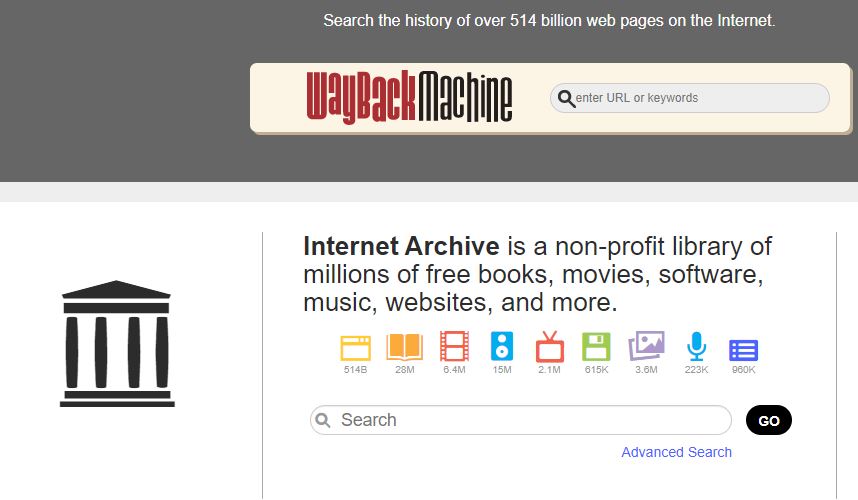
- When URL is available
- The first and foremost step of using the Wayback Machine is to recover the URL of the deleted videos. There are various sources for this.
- The next step is to visit archive.org.
- Once the site opens, the URL must be pasted in the search bar. The user then presses Enter.
- If the video is really present in the database, then the search will provide several results.
- The most important thing after this is to select the right video. The ideal thing is to select the earliest video present to get the best result.
- Once selected, the next thing is to Right-click on the video for downloading it simply.
- When URL is unavailable
- The Wayback process will not work without a proper URL. But if a user couldn’t find the desired URL, he or she needs to open Google.com.
- The next step is to write ‘site: www.youtube.com +name of the desired video‘ in the search bar.
This may provide the users with the URL for the deleted videos. The user should copy this URL. Then using the Wayback Machine, they can find deleted YouTube videos.
3. Youtube Help Support
YouTube is the global hub for free online videos and overlooks many users and content creators. Therefore, there is a significant and efficient support team present to assist the creators and users. This team’s primary work is to solve technical issues, fix bugs, and enhance the users’ experience. The YouTube Help Support assists users that fulfil specific criteria. A minimum of 10thousand views on YouTube or attachment to the YouTube partner initiative is the eligibility standard. Their support may help in recovering deleted videos.
- The process starts with signing into YouTube. After scrolling down, the users need to click the ‘Help’ option.
- Another option called ‘Need more help?’ appears. Users need to click this.
- The next step is to select the ‘Connect with YouTube help community’ option.
- After this, clicking the ‘Ask now’ option will allow the users to write their queries regarding assistance for recovering a video.
4. Undelete YouTube Videos Using Data Recovery Software
For content creators on YouTube, the videos are uploaded from the hard drives of their computers. So even if those videos get deleted from the hard drives, using data recovery software can help to recover those media files. There are various data recovery tools available online for users.
- The first and foremost thing is to stop using the drive from where the videos got deleted. For favourable results, the data recovery software should be installed in a different drive.
- From the software, the user selects the partition or drives from where the videos got deleted. Then select the ‘Recover’ option. The next step is to select the video that needs to be recovered and the location where it should be placed. The user then clicks ‘Recover.’
Final Words
Hence, these are the main ways any user can easily recover and watch deleted YouTube videos. But the violation of Community Guidelines can only result in the removal of a video. Therefore it is always advisable to stay away from content not in line with the YouTube policies.
