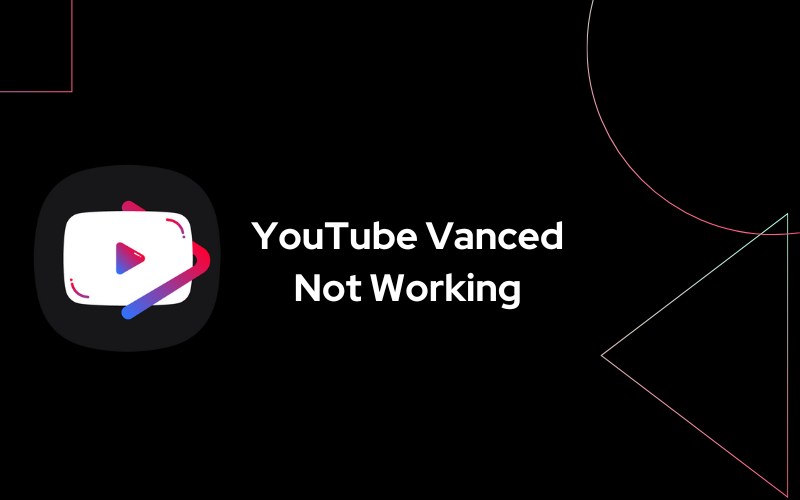YouTube Vanced is an advanced YouTube application that supports premium features for free. With the help of YouTube Vanced, people access features such as background playback, swipe controls of brightness and volume, offline videos, ad-blocking, and a lot more. It never recommends utilizing it because of security concerns.
Many individuals use them on mobile, but some of them experience issues with them. When facing any problem with YouTube Vanced, you can follow some troubleshooting tips to fix them. Users experience issues like compatibility, improper installation, connectivity issues, and rooting issues.
Fix YouTube Vanced not working
With the advent of technology, you can search for the best ways to overcome the issue. The troubleshooting method is ideal for fixing the issues and using third-party applications seamlessly. You can try the method and solve problems.
1. Reboot device
First, you must restart the device manually and check there is no problem with cache data or a temporary glitch. A simple reboot of the device is good to mitigate the issue. It is an essential step to try before going to another method.
3. Consider Internet connection
Users must check whether the internet connection works better or not. In certain scenarios, issues with slow internet speed or network glitches may create conflict. Individuals must have internet connectivity and speak with the internet service provider to obtain technical support. They also switch to a wired connection or wifi for further issues.
3. Clear unwanted data and app cache
You can follow some important steps when you try to clear the app cache and unwanted data. Clearing data and app cache lets people refresh the app.
- You can move to the device settings and tap on apps and notifications.
- Then, head over to all apps and locate YouTube Vanced in the app info section.
- Go to cache and storage and click on clear cache.
- After that, you click on clear storage.
- Lastly, commence the YouTube Vanced application to check the problem.
4. Outdated Version
If you have outdated software on the device, you must update them. You can update the software on your device and use the app without any trouble. In that manner, you can never face problems with compatibility and outdated software.
- Open the device and navigate to the settings menu.
- Then, move to software update and click on check for updates.
- When you notice any update available, you can click on and install the update properly.
- Once the update is over, restart the device to relate the change.
5. Install proper route
YouTube Vanced users must install the ideal route freshly with YouTube Vanced and microG on devices. Installing the correct route is essential for the application to work properly. You can deal with some steps for installing the route.
- First, you can visit the YouTube Vanced official site and download the Vanced Manager app.
- Then, extract the YouTube Vanced app and microG correctly.
- Now, install the MicroG app and YouTube Vanced app.
- You must clear all running tabs from the background and restart the device to use it again.
- You can run the app easily on the device.
6. Use a secure VPN
People use virtual private networks to acquire the YouTube Vanced app on devices. It is easy to check whether issues are solved or not. On the other hand, people also consider VPNs to restrict access to content that might be against YouTube’s terms of service.
7. Disable battery optimization
Battery optimization is an important feature in a device that lets users minimizes excessive battery usage. You can turn off the battery optimization option in the device and enjoy using the app. You can follow the steps below to check the problem again.
- Navigate to the settings menu on the handset and choose the battery option.
- Afterward, select battery and performance.
- Go and open YouTube Vanced and choose battery optimization.
- Then, you turn off it or set don’t optimize.
- Lastly, you restart the device and check any issues associated with it.
Manage YouTube Vanced functionality
People benefit from extra attributes in the modified YouTube app version. By considering all the above things, users enjoy the stunning functionality of the app. A proper internet connection is important for the app to work properly and provide content accurately to users. If any issue still persists, you can clear the data and cache. Apart from that, you may also uninstall and reinstall applications.
Users must keep an updated version of the app to prevent unwanted problems. Developers updated the app to reduce bugs and technical glitches in the app. You can check updates and install them on your device for a seamless experience.
Conclusion
Individuals try troubleshooting methods to eliminate problems. Troubleshooting tips help individuals to fix issues and use apps securely without hassle. The above steps guide users on updating apps, clearing cache, installing new routes, and checking their internet connection. Sometimes, users also use YouTube community forums to get assistance and help from experts.