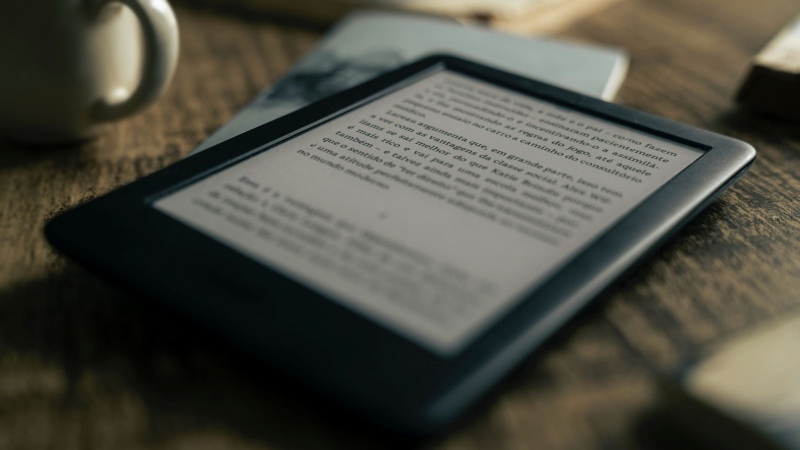PDF Drive is the most popular and reliable online platform helping users to download files and eBooks in PFD format at free of cost. Although it offers premium services and features, users often encounter specific issues that prevent them from downloading files.
Do you find yourself facing problems with PDF Drive Not Working? You can read this troubleshooting guide and get a better solution for this problem. It renders significant solutions to PDF Drive not downloading issue problem and adequately accesses the PDF Drive platform.
Why Is PDF Drive Not Downloading?
Before knowing the exact way to fix pdf drive not working, it is necessary to understand the potential causes behind this trouble. It helps avoid confronting the same issue in the future.
Additionally, it helps you to stay away from stress and tension during the crucial time. Below are the major reasons for users experiencing this issue whenever attempting to download a file.
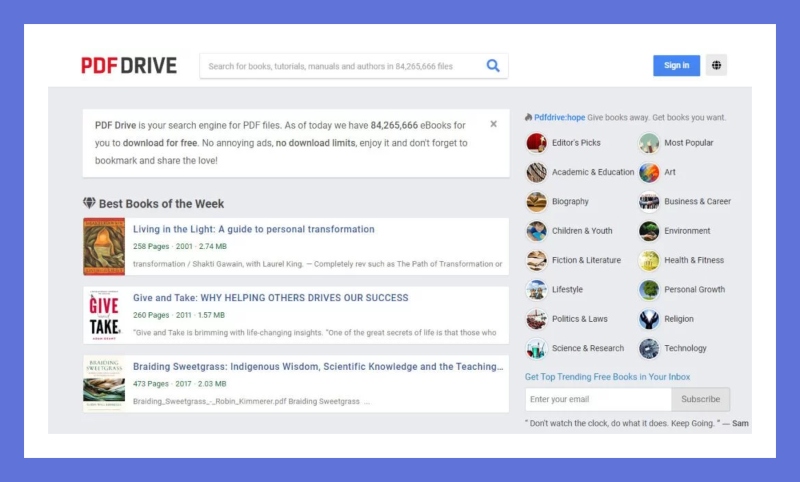
- PDFDrive’s services may occasionally experience maintenance and technical difficulties. It often interrupts the download process. So, wait for a while to get the server online back and work properly.
- Slow or unstable internet connectivity is another culprit for experiencing trouble during file download. Check your network or contact the internet service provider when your net connection is weak or intermittent.
- The compatibility level of PDFDrive’s download functionality varies with different browsers. So, check your web browser and find whether it impacts the PDF drive’s download ability.
- Sometimes, antivirus or firewall settings may block file downloads from platforms like PDFDrive. Likewise, check whether the browser extensions and add-ons conflict with the PDFDrive’s downloading function.
- Some files on PDFDrive may need specific access permission or a registered account to download the file.
How To Fix PDF Drive Not Downloading?
Do you keep on getting PDF Drive access denied? Do you find difficulty to download a file? Well! Use these solutions to fix the problem quickly.
1. Restart Your Device

As soon as you find a problem with downloading in PDFDrive, restart your device without a second thought. In most cases, restarting will fix many problems quickly. It rectifies the temporary issues and then restores major functionality. Additionally, it clears the technical glitches that cause PDFDrive to malfunction.
2. Check Internet Connection
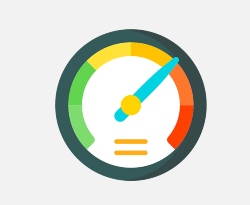
While looking into the causes of downloading issues, you may understand that an internet connection plays a vital role in downloading files from PFDDrive. So, always check your internet connection before following any troubleshooting step. Ensure the connection is stable and reliable to avoid significant issues during file downloading. If necessary, restart your router or even switch to a different network.
3. Clear Cookie and Cache
Accumulation of browser cache and cookies can interfere with the site’s functionality. So, it is mandatory to clean the browser cache and cookies frequently. It may fix the issues related to PFDDrive not downloading. Irrespective of your browser, navigate to the browser’s settings -> privacy and security -> Tap on the clear browsing data.
4. Disable Browser Extension
As said earlier, browser extensions or add-ons may conflict with PDFDrive’s download functionality. If you go through the above-discussed methods and none work out, try temporarily turning off the extensions installed.
You can either turn off all the extensions and add-on menus at once or individually as per your needs. After that, you can attempt to download the file PDFDrive to check whether the issue is fixed. If it is the cause of the trouble, enable the extension or add-on one by one to find the trouble-causing one.
5. Turn off Firewall/Antivirus Software
Firewall or antivirus software may stop downloading file from third-party sources as it considers those files as the potential treats. It creates unwanted mess and trouble. So, while downloading a file from PDFDrive, ensure you turn off your device’s firewall or antivirus software temporarily.
6. Use a Different Browser
Are you still experiencing the same issue? It is better to use a different browser because some browsers may have temporary conflicts and troubles that hinder downloading capabilities. While switching to the alternative browser, you can easily find whether the issue likes with your primary browser or with the PDFDrive.
When none of these troubleshooting methods work, contacting the PDFDrive support service is recommended. The support team gives you the required details about the issue and suggests the best solution. So, you no longer worry about getting the download issue with PDFDrive.