Facebook has become one of the largest companies in the world in the last decade. And they have made a lot of changes in that time. If you use Facebook, you need to understand all the available privacy settings. Facebook has access to personal information, and you can restrict that.
A lot of apps and sites use your Facebook account to allow ease of access, sync preferences, use social features, and personalize ads. The problem here is that it gives all these apps access to the information contained on your Facebook account. In a time where privacy is a huge concern, it can be a cause for alarm.
Why Should You Be Concerned?
In recent years, numerous worldwide scandals about information breaches, data-selling, and large corporations not being transparent took place. While you may not care about faceless corporations having that cute cat picture you posted, you must look at the bigger picture. A lot of people’s lives are online now, and you may not want just anyone having so much access to your data.
Social media is a great tool to stay in contact with friends and family, network professionally, and have a social life. But it needs restrictions. If you don’t want information about you leaked online or sold for advertisers, it is time to start looking at the privacy settings of services that you use.
The Off-Facebook Activity Tool
With the number of privacy concerns directed at Facebook in the recent past, they have decided to add some new privacy features to their service. The Off-Facebook activity tool has been talked about for some time now. It is part of an ongoing plan that Facebook has to give users more control over their data.
You can look at this new tool as a way to clear your history with apps and sites that use your Facebook account and information. You can use the tool to see what information Facebook is getting from these apps and choose to clear it and keep it from happening any more.
The company is trying harder to be more transparent about the user data it collects and what they use it for. This tool allows you to:
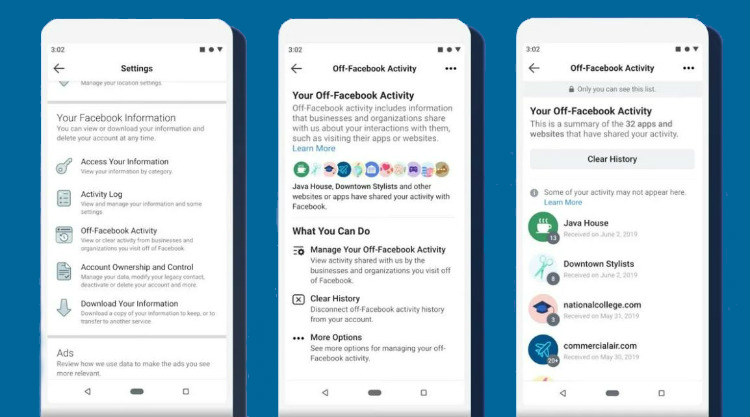
- view the information Facebook has received,
- download that information,
- clear it all,
- change restrictions for sharing future information.
It is something every single user should take a look at and use for their own protection.
How did Facebook get all this data in the first place? The answer is apps on your phone and third-party cookies on the browser.
While you’re on this Facebook privacy review mode, also disable third-party cookies on your browser. Or get a privacy-focused browser altogether. Subscribing to a VPN is not the worst idea, either. Both steps will keep third-parties from tracking your activities online (and forwarding them to Facebook). To also cut Facebook from knowing what apps you use and how you use them on your mobile devices, you should also delete Messenger.
Review Contact Information Settings
Facebook requires either a mobile number or email address when you sign-up. Most people provide both. So Facebook ends up having your contact information too. If other people have this information, they can find you on Facebook. And since Facebook nowadays also includes Whatsapp and Instagram, you may not want this to happen.
In your privacy settings, you are going to see a section on who can look you up via email address or mobile number. You can change this setting to allow anyone to look you up, only your Facebook friends, and also friends of your Facebook friends. Choose the option you are comfortable with.
Do a Privacy Health Check
Your Facebook account has other ways to make sure you are secure with your data. At the top of any Facebook page should be a large question mark; clicking on it will reveal some options. One of these options is for a ‘Privacy Checkup,’ which is where you want to be.
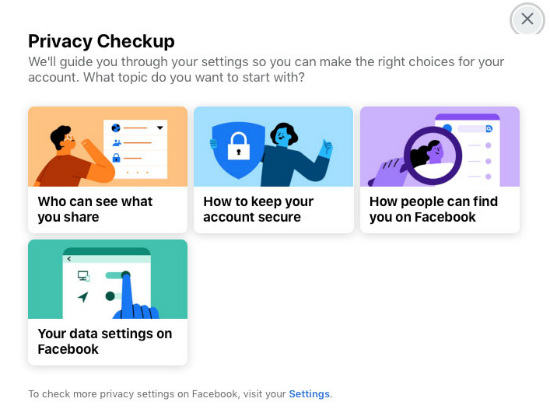
This check is going to look at three separate portions of your Facebook account: your posts, your profile, as well as apps and websites. You are going to want to spend some time looking at these three sections, as there are many privacy changes you can make. If you wish to make your account private or restrict certain things, this is the area to go.
Keep Your Account Off Google
A lot of people may not consider this part a privacy concern. But anyone can find your Facebook account with a Google search. You may not want unknown people to be able to access you through social media. But if they have your name and location, it will show up on the web search.
You must configure settings to block Google from showing you in its search results. It is a simple process:
- Access your ‘Settings’
- Select the ‘Privacy’ section
- Choose ‘No’ for allowing public searches
It won’t keep people from finding you on Facebook itself, but it keeps you off of Google.
Be On Top of Your Own Privacy
Most Facebook users are going to be blissfully unaware of all data that Facebook gathers. Some themselves share more than they should on a daily basis. If you aren’t proactive at protecting your privacy, third-parties could use your information without you even knowing about it. And that could lead not only to privacy but also security concerns.
The next time you log onto Facebook, take some time to check your privacy settings. There is a lot that has changed over the years, and it is essential to stay up to date. It is going to give you peace of mind to browse and socialize in private.
