Every day, there are myriads of apps being created and put on the platform to be utilized effectively, but there is a truism that 90 percent of apps most people have on their phones don’t aid them even 20 percent and subsequently, lead people to fritter away their time as well as energy. Therefore, shortlisting merely the applications worth downloading is enormously essential.
But, listen! In accordance with a statement given by Microsoft in 2018, it was clearly indicated, ‘there are 35+ million apps on the Microsoft Store.’, and just draw your attention to the fact that it was stated in 2018, and it is inevitably 2021. So, needless to say, today, there are even more apps on the platform.
And, nobody seems to feel up to carrying out a fair bit of research for such applications by virtue of the 9 to 5 imprecation. Therefore, I have significantly performed this grueling task on your behalf and come up with the Top Best Windows 10 Apps that are meant to crank your productivity up in an impressive way.
Sorry! I just heard, ‘thanks’.
Well, in case it was literally you, I am rather ecstatic to help you with this since even the people geared up to take steps for such things are way rare and you belong to that category, my unique friend. So, thank you for being here, and let’s delve into these apps to be familiar with what else they have to offer.
The Best Windows 10 Apps For Your Computer
1. Malwarebytes
In case you consider protecting your privacy and security, the Malware app can aid you incredibly since it allows you to scan for any sort of malware and have it removed from your windows 10 computer with ease.
In fact, Malwarebytes blows the users away by finding threats on almost 39 percent of the devices with installed an-virus software.

You can also utilize the premium subscription, which costs you $39.99 for a year but it has to be ideally done solely when you have to be protected from threats.
As for the most expensive plan, it will cost you $59.99 a year and you are able to install the malware on up to 5 devices.
It works well even with Android devices, Mac computers as well as iOS.
2. LibreOffice
In case you are in dire need of a word processor app, but you aren’t willing to invest in Microsoft Word, LibreOffice can iron out this difficulty as it features a powerful word processor that can provide you with all the same features you could use with Microsoft Word and allow you to save documents which you can subsequently open in MS Word.
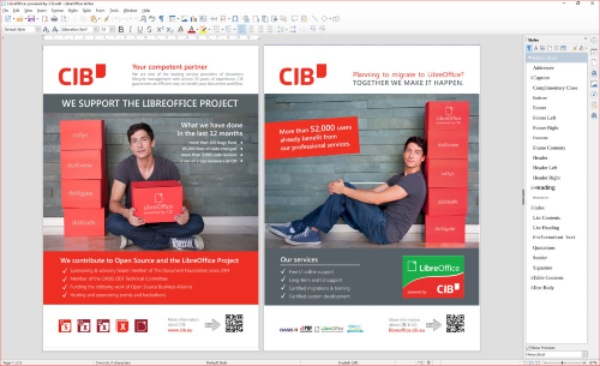
Not only this, this comes even with alternatives to Powerpoint, Excel, and many more and with a writer to process words, Impress to make presentations, Math to create and edit mathematical formulas, The Base for database management, and Calc to work on spreadsheets.
3. Microsoft Sticky Notes
For those hunting for an app that can help them take notes on their Windows 10, Microsoft Sticky Notes is a great fit.
It works out the same as traditional sticky notes and with it, you can jot down notes and stick them on the desktop
Also, it comes with other useful features.

E.g. you can attach images to the notes, sync them across all the devices, and make them into reminders for Cortana (the virtual assistant of Microsoft)
It helps you detect addresses as well as mobile numbers and this is the reason every time you click on an address, in response to it, a corresponding app (Google Map) opens so that you can figure out accurately how you can get to that place.
4. Adobe Photoshop Express
With great features to spruce up your photos, Adobe Photoshop Express has emerged as the best photo editing app.
This is by no means new to professionals and will be an impeccable addition to your eventually 10 shortlisted apps.
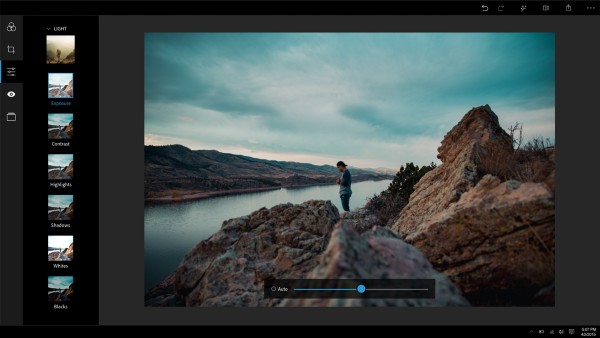
There are a number of useful features that this app comes with for flawless editing, such as removing red eyes, adjusting contrast, adding borders or backgrounds, crop, adding filters to your photos, and many more.
Also, you can make the photos into collages or assemblages for an extra artistic touch.
5. LastPass
In case you are not great at remembering passwords, LastPass can put an end to this problem to a great extent because It keeps all the passwords safe in one place so that you don’t get embroiled in them and remember just one with ease.
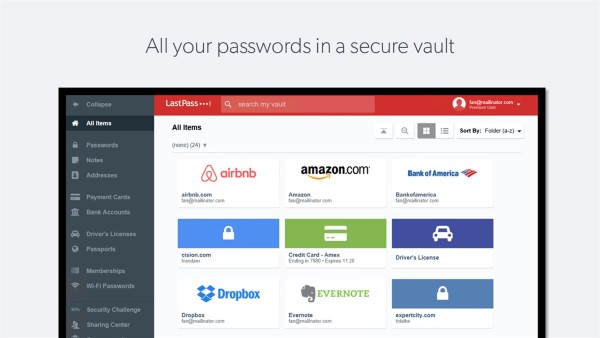
This is the best way to create a different password for the sites you visit, which further prevents scammers and hackers from reaching the private information in case they try hard to have control over the same sites.
On your behalf, this app can generate difficult passwords, keep your payment information safe, autofill the passwords, do much more and that’s partially why it is termed the Password Manager.
It can also work for Android devices, iOS as well as Mac computers for you to sync all the essential passwords across all the devices you have.
6. WeDo 2.0 LEGO
For the kids willing to get the hang of the basics of coding, this app is a good fit since with a simple interface, It is way easy to be operated by them and they can get everything easily as well as meticulously, using LEGO bricks.
Also, it is being used as a tool to teach kids simple programming skills, crucial science, engineering practices, encompassing Interpreting data, prototyping, modeling, analyzing, investigating, problem-solving.
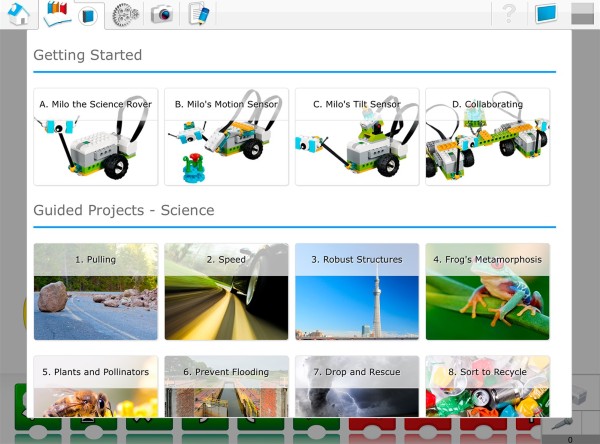
It is an undeniably worth downloading app for anyone familiar with nowadays’ innovations and foreknow well the importance of learning all that.
7. FlashQuiz
Have you ever used FlashCards, studying? In case you still haven’t, you must give it a go since it cranks your productivity up impressively and helps you study even more efficiently.

By virtue of featuring a myriad of flashcards, it helps you memorize things such as the periodic table, world currencies, world capitals, word flags but in case none of the flashcards turn out to be of use to you, FlashQuiz also allows you to create your flashcards and embed even sounds, images, text so that you can memorize the topic minutely you need to stay focused on.
8. Fresh Paint
With the scintillating support of 5 Multi-touch finger points, this app has emerged as one most of the most highly polished apps.
It comes with pencil texture, watercolor, realistic paint for a digital drawing and as for the packs of cartoons and line drawings, they help you with prefab starting points in case you don’t have any inspirations to start.

This pack is available for free but in case you are willing to go for the premium one, it will cost you $1.49.
The adventure park comes with 24 character sketches and the pack of pets will cost you $1.99.
Obviously, there is no doubt that you can create a unique piece of art with a set of brushes and pencils but with this digital app, you can create the same or even better painting, using the mouse on a blank page or a photo of your own.
Also, it gives you a choice of several canvas and paper textures and, once you finish the painting, you can easily export it to a PNG file or send it to social media apps and email.
9. Hulu
In case you aren’t fond of having fun with Netflix and Chill, Hulu is the app for you to be worth swearing by.
Hulu allows you to enjoy watching the latest episodes of the favorite TV shows on your Windows 10 to the fullest, there, however, is a disappointing fact that owing to being the web version of a service, it doesn’t provide you with an impeccable user experience and doesn’t encompass just a few features.

Even more egregious, it doesn’t have the option for you to download videos. Hence, even offline viewing isn’t possible.
10. Reading Trainer
Reading Trainer is just another marvelous learning app for children, which speeds up reading as well as retention rate with fun exercises.

And, its development company claims that it can surely double the reading speed of your child with deliberate practice within a span of a matter of days, which is again another great benefit in case your child has to complete reading plenty of material in a short period.
As for the researchers, the eye-exercise plays a pivotal role in enhancing one’s reading speed, and given the claim, I am certain that the app will benefit slow readers a whole lot.
FAQs
The queries people, so often, hunt for the answers to.
What Are Windows 10 Universal Apps?
Answer— a universal windows app is a kind of software written in the windows 8 or 10 codebases that can be run not only on windows but on a windows tablet, Xbox smartwatches, and smartphones as well and its apps are designed to function the same as they do on different factors.
Do I Need Bonjour On Windows 10?
Answer— windows users can download Bonjour by themselves, but in case you are surrounded by people who don’t relish using MacBooks or iPhones, you don’t even need to download it. However, there’s a noteworthy point that In case you are predominantly a windows computer user and have Apple devices such as iPhone, i-pad, Apple-tv, etc. Bonjour can benefit you a whole lot.
Can I Remove Bonjour From Windows 10?
Answer— you can easily uninstall it without harming your computer in any way, but bear in mind that disabling or uninstalling the service might put a limit to the proper functionality of programs Bonjour is used by.
What Does Energy Star Do On Windows 10?
Answer— Energy star is widely known as a U.S. Environmental Protection Agency
Voluntary Program that aids people as well as businesses by putting aside their money and protecting the climate, making the significant use of superior energy efficiency.
How Do I Enable Bonjour On My Pc?
Answer— in case you need Bonjour to turn on automatically whenever you boot the computer, in the service list, you have to press the right click on ‘Bonjour Service’ and subsequently, click on ‘Properties’.
Next to ‘Startup type’, click on ‘automatic’ and then ‘Ok’ so as to confirm the new settings.
Does Windows 10 Pro have Bloatware?
Answer— Windows 10 has a bloatware issue the reason for which is surprisingly Microsoft itself but it will soon be resolved.
As per the new Microsoft updates, the software will provide you with way more apps that have to be uninstalled from the operating system.
How Do I remove Bloatware?
Answer— to shed any app on your smart android phone, simply open up settings and click on ‘Choose Apps’ and ‘Notifications’, later see all the apps.
In case you are certain that you no longer need it, click on ‘Uninstall’ to remove this.
What is Bonjour By Apple in Windows?
Answer— it is Apple’s version of the Zero Configuration Networking standard, also termed a set of protocols which allows a kind of communication between network-connected devices, apps as well as services.
Bonjour is also used in home networks to allow Apple and Windows devices to share printers.
Is It Ok To Uninstall Cortana?
Answer— in case you are willing to keep your desktop maximally optimized, you are hunting for ways to uninstall Cortana but let me disseminate this nugget of information that you just have to rather disable it than uninstall it and you should also be mindful of the fact that by no means does Microsoft provide an official possibility to do this to you.
Can I Remove Energy Star From My Laptop?
Answer— simply by using the add or remove program feature, you can easily uninstall it from the system and every time you find the program energy star, just click on it and subsequently, comply with the following steps: Windows Vista ⅞: click on ‘uninstall’.
Conclusion
Needless to say that it is a bit of a headache to go through a tad long listicle solely for the sake of some applications. However, draw your attention to this enormously high convenience that once you shortlist the handiest apps, they will benefit you a whole lot as long as you use your computer.
It can be christened ‘one-time investment of efforts’!
Even you should ask yourself, what is more essential than being productive especially when you are supposed to zero in on your career?
And, in case you have gone through the listicle intently, you will have a fair bit of information as to how the applications will come in handy for you and why it is even so important to have them on your PC.
Well, having disseminated all that to you, my purpose to write this article with the tenacious intention to help you out has been fulfilled, I, however, am pointing out that I am always around to aid you every time you find yourself in need of my help.
Drop a comment and I will revert to you in order to resolve your query.
