Why AdBlock is Not Working on Crunchyroll?
Looking for solution? In this post, we learn the method of How to get AdBlock to work with Crunchyroll.
Crunchyroll is mainly known for broadcasting Anime, a particular type of animation used primarily in Japan. It has over 50 million daily visitors who come to stream their favorite shows.
Even though using Crunchyroll is fantastic, the site still has advertisements. This can be highly annoying, as no one wants unnecessary interruptions when watching something they love. Sadly, ads cannot be skipped in Crunchyroll.
With Adblock, most of the ads in Crunchyroll can be restricted. However, in recent times, even Adblock was failing to restrict apps on the Crunchyroll website.
How Can Adblock Work With Crunchyroll?
Even if Adblock fails to block the ads in Crunchyroll, the news is not that alarming. This is because there are many ways through which Adblock can be used to restrict the annoying ads in Crunchyroll. Adblock is usually available in every browser, and all the popular browsers, such as Edge, Safari, Mozilla Firefox, and Chrome, have it. Adblock works on both iOS and Android platforms.
The browsers can be opened, and the official Adblock page can be visited. Users can enable the Adblock by installing and adding the extension. Users will see a ‘Get Adblock Now’ option. Clicking on it will allow the Adblock. Additionally, the settings need to be updated by the Crunchyroll website as well. When the option is enabled, users should see that the annoying popup ads are not coming anymore.
However, many users have reported that ads are still coming on the Crunchyroll website despite enabling the Adblock extension. Given below are some of the ways to make Adblock work with Crunchyroll-
Upgrading the AdBlock Extension
Sometimes, the problem can be solved by updating the Adblock extension. It is important to note here that if the extension of Adblock is outdated as compared to the Crunchyroll website, the Adblock extension won’t work. Hence, updating the Adblock extension can make it work with the Crunchyroll website as well. Users can click on upgrading the Adblock extension by filtering and installing the latest version available. To update the Adblock extension, any browser can be used. As per most users, their preferred browser for doing so is Google Chrome.
For users who use Chrome, the steps are as follows-
- Open the Google Chrome Browser.
- Find the three dots present in the top-right hand corner of Chrome and then click on it.
- A popup menu will appear. Click on the ‘More Tools’ option.
- The sub-menu will show an option, ‘Extensions.’ Click on it.
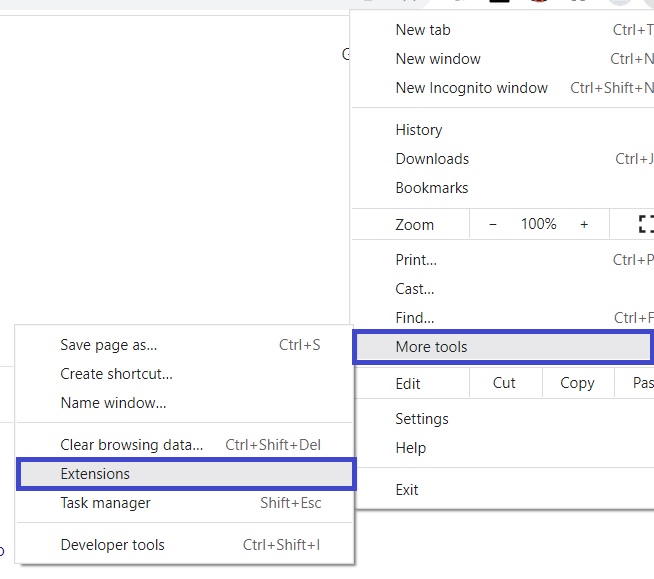
- A new window will open up. Go to the top-right-hand corner of this window and find the Developer mode.
- Click on the developer mode to activate it.
- The ‘Update’ option present can be clicked for upgrading all of the present extensions. Once clicked, the upgrading will start. Users are requested to wait till the entire upgrade is complete.
- After that, the Chrome browser needs to be relaunched to activate the Adblock.
- Visit the Crunchyroll website to see whether the ads have been blocked. Usually, the ads should be blocked by now.
- If not, the filter lists present need to be updated as well.
- Visit the official Adblock website for upgrading the filter.
If the ads are still not blocked, any of the below-mentioned ways should opt.
Using Developer Tools
The Adblock extension may fail to block the Crunchyroll ads. In such cases, the user can use the developer tools to block the ads. The developer tool will be used such that the specified URL or domain mentioned will be blocked from showing ads. Users can provide the Crunchyroll URL in the developer tools.
The steps are as follows-
- Launch Google Chrome ad open the Crunchyroll website.
- Make a right-click on the Crunchyroll page. Click on ‘Inspect’ among all the displayed options.
- Users are also advised to open the Command Drawer at the same time. This can be done by simultaneously pressing the ‘Ctrl, ‘Shift,’ and ‘P’ Key.
- A new window will open up. There will be an input field. Users will need to put ‘Show request blocking’ in this field and select it by clicking on the ‘Enter’ key.
- A new panel will be displayed. Choose the ‘Enable Request Blocking,’ and then click on the ‘+’ button.
- A new input field will appear. Put ‘vrv.co’ in it, and add the option by clicking on the ‘Add’ option.
Users are advised to keep this tab running and check whether Adblock is working or not. If it works, users will always need to keep this tab open while enjoying Anime on Crunchyroll. This will block the ads.
Reinstalling the Extension
Another way to make Adblock work with Crunchyroll is to reinstall the Adblock extension. The following methods can do this-
- Open the Google Chrome.
- Click on the ‘More Tools’ option.
- Click on ‘Extensions,’ and then choose ‘Ad blocking extension.’ After that, remove the extension by clicking on the ‘Remove’ button.
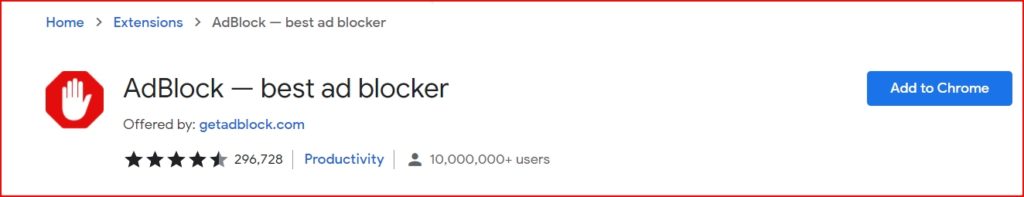
Once the extension gets removed, reinstall the Adblock extension. Activate the extension present in the browser, and check if the ads are blocked on Crunchyroll.
Using Browsers With In-Built Adblocker
Browsers such as Opera have inbuilt adblockers. These can help Adblock to remove ads from Crunchyroll directly. For opera users, they can use the inbuilt adblockers if all else fails.
To use the inbuilt Opera adblocker, the steps are as follows-
- Firstly, download the Opera browser and install it if it already isn’t installed.
- Open the Opera browser and go to its settings by pressing the ‘Alt’ and ‘P’ keys together.
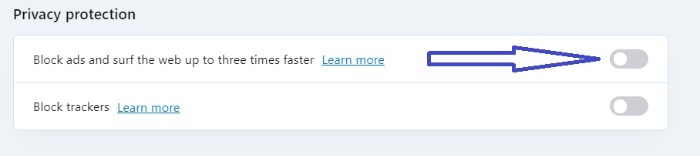
- Go to the top right-hand corner of settings and find the Adblock option. Click on it to activate it.
This should be enough to block the ads in Crunchyroll.
Using Alternate Browsers
Sometimes, Adblock faces severe glitches or bugs. This results in Adblock failing to restrict Crunchyroll ads in that particular browser. The Crunchyroll website also changes very fast. With less compatibility and such bugs and glitches, a specific browser may fail to use Adblock properly.

This can be solved by using the Adblock extension on another browser. Also, the Crunchyroll website needs to be opened on that same browser. In many cases, the Adblock starts working correctly.
Final Words
All of these are ways to make sure that Adblock works with Crunchyroll. However, if nothing works, a premium Crunchyroll membership can be attained. This can be considered as a last resort for getting rid of the ads. However, for most users, at least one of the ways mentioned above will eliminate the annoying ads in Crunchyroll.
