Well if you are finding the best ways to extract text from the image, then you are surely in the right place because we can simply help you appetize your queries in no time at all! The image to text is gaining popularity these days especially after the launch of the social media tools and seeing how much information and entertainment there is available on the images these days! The image to text conversion can be done both on personal and professional preferences!
The most common reasons for converting text from the image are that when you want to get the quotes, the poems, the stories, or the important speeches out of the image in textual form for your own personal use!
Now, this is the use of the extract from the image if we talk about it on a personal basis! if we tell you about the best uses of the image to text conversion while talking on a professional basis, the different cases which require this conversion are when you have to get the text off a PDF document which includes bills, any kind of agreements, deeds and even important clauses that you want to edit or to save it in the word format or PDF format instead of having it in a JPG format!
Table of Contents
Different Methods of Converting Image to Text
Now if you haven’t heard about the OCR online tools that you have been missing a lot lately! We will talk about the OCR online tools in detail, but before that, we will talk about some other common mediums of conversion of text on the photo!
Read about these pictures to text conversion mediums and make sure you use the best suitable one for you! So let us just start with the lowest one!
Also Read: Top 10 Best ePub Readers for Windows & Mac
Manual Conversion
Now, this is the easiest medium of conversion of text from an image. You can easily get the text converted by writing it yourself in the word file with your own hands or by hiring a person to do so!
You can simply open the image and the MS Word document side by side and start jotting the text in the file! Now, this is yet an easy and the least complicated and least tech method, but it is not feasible if you have to convert a bulk of documents! You should know that this method will not only waste a lot of your time but will also cost you an extra expense!
The conversion of text if done manually is not always accurate and efficient and you can simply miss some details in case you get a blurry image for conversion! So if you are a person with old school thoughts then consider this method or just move towards the next section to know about the more effective methods!
Online Image To text Converter
Now there are many OCR online tools, but the SmallSeoTools image to text converter is considered to be the best tool on the internet! This free OCR online actually stands for the optical character recognition tool! This jpg to doc tool will simply allow you to upload any image in the tool and will simply extract all the text from it!
The use of the image to text converter is very easy and efficient, and you can easily get any type of format converted into a word file! This OCR online tool, first of all, analyzes your image and then with the help of advanced algorithms converts the text and gives you in the word file format that you can download!
Also Read: Best Free Invoice Generator Online
Conversion with PDF Tools
If you want to convert the image in a more professional way, then we will recommend you a simple method that will include an online tool but don’t worry we are not talking about the OCR online yet! we are talking about the best PDF to word converter tool that you can use to convert the text form image! Now don’t be surprised, the only thing that you have to do is to simply save the image that you have in the PDF format and when it does get saves, make sure you upload the saved pdf in the tool that will further convert the text into word format! This is yet efficient by a time taking process which includes first of all saving and then uploading, then conversion of the text!